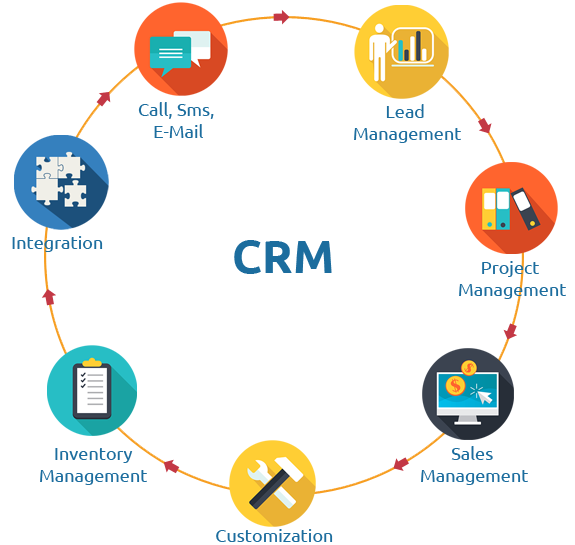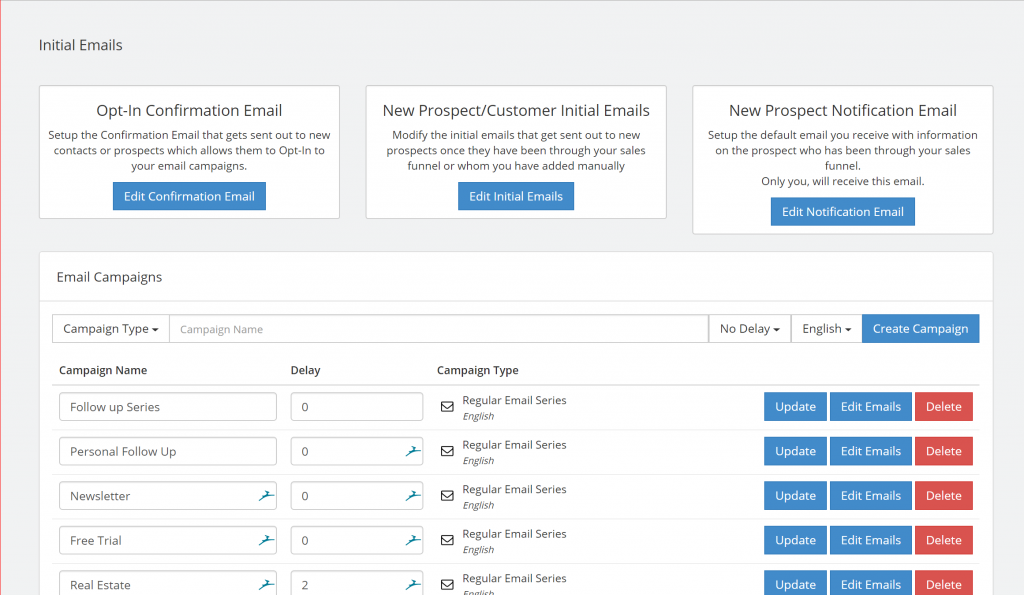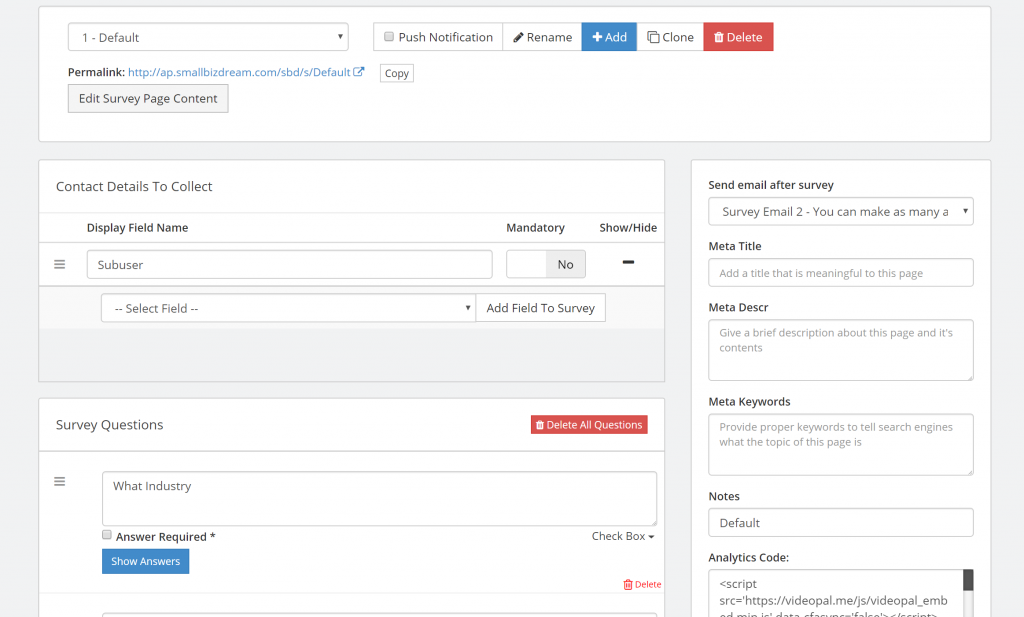While the insurance business is generally a traditional industry driven by referrals, more Millennials are investing their money and are demanding a technology-driven approach. As such, the insurance industry is adapting online trends like sales and marketing automation and Customer Relationship Management software (CRM) to get a leg up on their competition and to better serve their clients.
Adopting an online approach to growing your insurance business opens a world of possibilities for your company. We’ll explore some ways you can accomplish the task using Small Business Dream.
First, here’s why you should consider using Small Business Dream as your companion in the insurance business.
- Ease of use. Small Business Dream focuses on crucial areas in business such as customer acquisition, customer communication, customer feedback, and customer education. It offers a simple, user-friendly interface and avoids unnecessary clutter.
- Small Business Dream enables you to devise your own strategies with as many combinations and customizations as your creativity would allow. It offers a wide selection of themes, landing page templates and email autoresponders which can be customized to fit any kind of business.
- Cost-effectiveness. Small Business Dream increases your profit margins by minimizing the overhead cost of acquiring new clients with cutting-edge technology in sales and marketing automation.
Online Customer Acquisition
Our long-held notion of a typical old-fashioned insurance agent is quickly being replaced by tech-savvy mobile users capable of reaching hundreds of potential clients from any place around the world with a mobile app like CRM. It’s not surprising why so many traditional insurance companies are also scrambling to learn CRM just to keep up with the competition.
With Small Business Dream’s Sales Funnel Setup, you can easily set up your first landing page about your insurance company for just an hour or two, or customize our generic sales funnel pages with your chosen theme and start creating traffic through social media, customer referrals, or sales funnel card. The system works whether you have a company owned website or want to have a micro-site right off the bat.
Opt-in Survey Form
Segmenting your leads and contacts from the outset can save you a lot of time sifting out your ideal prospects. Typically, insurance agents will have to qualify their leads based on the following information:
- Personal information (name, sex, date of birth, email address)
- Health information (height, weight, lifestyle habits, pre-existing condition)
- Employment status (type of work, employer, length of service)
- Financial information (income, net worth)
However, for our CRM, you might have to skip some of those during the initial opt-in survey and get to them later on after showing more interest. Instead, we’ll be focusing only on the basic information such as name, email address, sex, age, and the type of insurance they’re interested in. This might slightly be different from one type of insurance to another.
If your insurance company offers life insurance, your opt-in survey form may ask for additional information about the specific type of life insurance they’re interested in (term, universal, or whole life), and have them subscribed to a specific email series based on which option they’ve checked off. This method can be used in other types of insurances as well.
The idea is to have your prospects spend as little time as possible on your opt-in survey form and get just the right amount of information for your email autoresponder to work with. Eventually, you’ll be able to get to them via phone, sms, or email after showing up on your Action List. You’ll have a much better experience qualifying your leads using this method than having it done manually by yourself.
Upselling to Your Existing Clients
Insurance upgrades can help increase your income by as much as 30% or higher depending on the number of clients who opted for a policy upgrade. You need a follow-up tool like a CRM to update their knowledge about additional coverage offered by the insurance company through policy upgrades.
Again, Small Business Dream’s survey builder will come in handy. Depending on user response, you can switch them over to an email series about the advantages of increasing their coverage and specific situations where they are considered vital, as is usually the case with health insurance and long-term disability.
You can also upsell to your qualified prospects prior to the sale by showing some of the benefits of whole life over term insurance, or you may follow up on them from time to time for policy upgrades after showing some interest on it.
Offer Solutions through Customer Education
You can help your future clients save money on their monthly premiums by sharing some useful information such as avoiding risky behavior or by maintaining a good level of fitness prior to the insurance exam. You can also educate your prospects and existing clients about the pros and cons of choosing one type of insurance over the other and why people need to have coverage. One way of doing it is through your email autoresponder or through your company website or blog.
Conclusion
There are plenty of ways CRM can increase your productivity as an insurance agent. You’ll be able to come with more creative ways and develop new techniques as you gain more experience in the insurance business and with Small Business Dream CRM, or you can reach them on how you can use the system for your industry better.
Learn more on how you can successfully build your business through sales and marketing automation. Visit SmallBizDream.com and start using our suite of tools to increase your sales and profitability like never before.