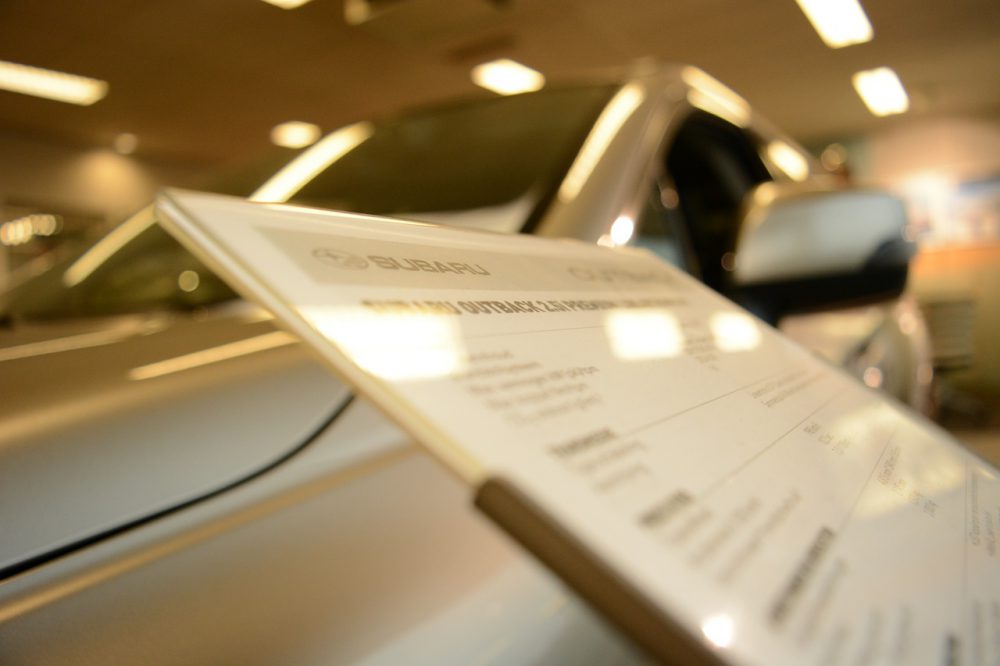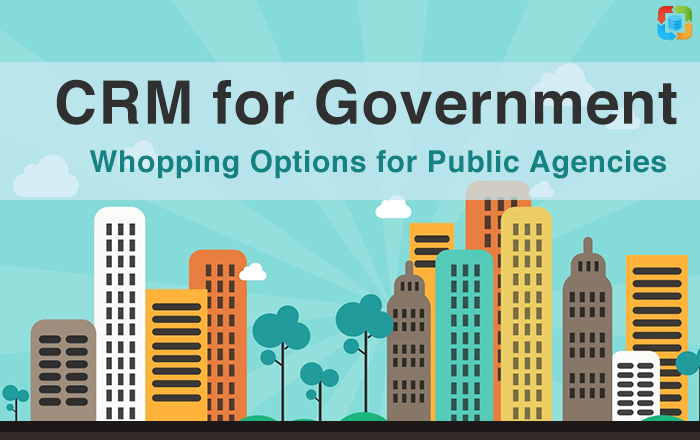Once upon a time in a city far far away, there was a little hair salon that decided to do the unthinkable. The hair salon owner decided to try and actually follow up with their hair salon clients to check in, not only on customer satisfaction with the hair stylist, but also to increase their sales frequency and profit.
Here is the surprisingly simple way the hair salon owner did it. First, the salon owner made sure to give every customer a client number and a simple loyalty card for the Hair Salon. This started as a stamp type loyalty card, very simple, and it had a place to write by hand, the clients name, and their ID number on the card.
Once the customer visited the hair studio 10 times, they were entitled to one of many free services, which included a hair color, hair protein treatment, a hair wash dry and set, a bottle of shampoo, or a colour root touch up.
In order to prepare the customer card, the little hair salon owner had customers fill in a simple survey pertinent to a hair salon, including the customer’s phone number, email address and hair styling preferences, and known allergies. They also offered all new hair salon clients the chance to opt-in to their weekly hair styling newsletter, and if they did, they would be placed in a draw for a monthly free $50
Hair Salon owner increases sales 63% in 47 days with this simple secret The hair salon owner decided to try and actually follow up with their hair salon clients to check in, not only on customer satisfaction with the hair stylist, but also to increase their sales frequency and profit.
The hair salon owner was very progressive and set up some simple sales and marketing automation software using Small Business Dream in order to follow up with the customers over the next few months.
As customers have enough cards to carry around, the hair salon owner decided to keep the loyalty cards at the front desk for the customer so they never needed to remember it, they simply needed to give their name.
Every time a customer came in to the hair salon, the receptionist or a stylist found their card and confirmed their number.
After the client was done with their hair cut or hair color or hair service they came for, the hair stylist pulled up their information in the marketing and sales automation software, filled in what hair services the customer had done in the notes field, as well as any other pertinent details that would allow them to better service this customer the next time they came in to the hair salon, AND reset their automated email follow up campaign (email autoresponder). The email campaign was a big key to the increase in sales in the hair salon. It was structured in the following way.
The Day AFTER the hair appointment, the hair salon sent an email from the hair salon owner checking in on the previous days service and asking for feedback if anything was wrong and how the hair stylist performed. This surprised the salon as the owner got both GOOD and BAD feedback about the hair stylists they employed. This allowed them to rectify errors and retain good customers even in the event of a mishap.
Two weeks after the hair appointment, they sent an email letting the customer know they could pop in for a professional wash, dry, and hair set for just $30, a way to get that just been to the hair salon look, at a fraction of the cost for a special occasion. Four weeks after the appointment, they sent an email asking if it might be about time to come and get a haircut again.
They were stunned by how many responses this email got, and VERY positive ones, actually thanking the hair salon owner for the reminder stating that the customer often forgets to book, and this email reminded them to get it done and it was simple, as they just replied by email, to book the time that they wanted. This system made it EASY for the customer to book a hair styling appointment.
Now the cool part of this for the hair salon was, this took the average rebooking time from 7 to 8 weeks, to averaging 6 weeks, which meant a MASSIVE increase in annual sales. Here’s the math (yuck) on how this increased sales frequency generated by the sales and marketing automation software affected the hair salons sales and profitability (Yes!);
Let’s say your average hair salon sale is $65 and your customers come in every 8 weeks. This means your hair salon customers comes to see you about 52/8 = 6.5 times per year. So your average annual sales from your hair salon’s clients are 6.5 x $65 = $422.50. If you got them back an average of 1 time each 6 weeks instead, it would be 52/6 = 8.67 times. Your average annual sales form a client then would be 8.67 x $65 = $563.33.
That is $140.83 additional hair salon revenue PER client. This is a WHOPPING 33% increase in Annual Sales!!!! What if you only had 500 hair salon clients? $70,415 extra sales annually What if you had 1000? $140,830!!
At 6 weeks, an email went out re-suggesting it was time to rebook a hair cut as they were likely getting pretty shaggy.
Then at 8 weeks, an APOLOGY email went out, YEP, that’s right, they apologized for not doing a good enough job to have the client come back to the hair salon and they offered at 10% discount with the apology email if the customer rebooked within 3 days.
At 12 weeks, an extension of the apology re-offering the 10% off went out, and tossing in a free bottle of shampoo, or free protein treatment if they booked again in the next 3 days. This wasn’t as random as it sounds, they knew that their average time of rebook was 7 weeks, so at 8 weeks it was likely frustrated customer, or a super cheap one that would wait 10 or 12 weeks to come back. By offering the 10% the made the unhappy client feel cared for, and often coaxed the cheaper customer to come again to chase the discount. This again drove annual sales up dramatically by increasing customer frequency.
Once the hair salon had collected its customer database including email address, it also started to implement a Web Special page on its hair salon website that it email blasted out each 2 weeks as part of their bi-weekly newsletter.
The web specials page contained super hair salon amazing deals, sometimes as much as 50% off, but only for specific hair stylists and time slots. They used it to fill their empty seats, this decreased dramatically their sales vacancy and once again increased their hair salon profits.
If the hair salon ever got in a real bind with hair stylists having empty seats, they did an instant blast to everybody offering a great hair salon service deal on a super short time frame to fill that spot. It may have been a haircut, or a hair color, or even a hair straightening, it just depended on what the hair salon could handle in the time available.
The results were out of this world. Hair Stylist’s empty seat time vanished. Stylists made more money in tips. The hair salon owner made more money as a hair salon. Other hair stylists started to want to work there as they heard how always busy the hair salon was.
Another benefit the hair salon found as it implemented its simple CRM sales and marketing automation software to track and follow up with its customers was the ability to track Customer Preferences to increase customer satisfaction.
One of the final things the hair salon owner put in place was a reminder phone call, text (SMS), Facebook message, KiK message, or any other method of communication the customer had indicated they preferred for all appointments coming up the next day. The sales and marketing automation software made this easy for the hair stylists to do, so they weren’t as likely to try to skip it!
This simple action decreased no-shows to the hair salon significantly, and made the customer feel extremely cared for.
In Today’s online world, the likes of Yelp and others are making it more and more important to have at least a simple web presence for review and referral sites to link to. By having your own hair salon website, all the ranking sites for Hair Salons will send traffic to YOUR site where you control the narrative, vs. scraping information they can find publicly available about your hair salon.
As a result of this and the web-specials concept the hair salon put together a simple website (Small Business Dream also allows you to build a simple website for this purpose) and even started to use their new found cash flow to do super targeted advertising on Facebook, twitter and Google AdWords.
This traffic simply was directed to the hair salon’s website which had the ability to sign up to the newsletter for the possibility of winning that $50 salon gift certificate. This drove engagements, and the ability for the email follow up series to be employed to convert this look and see traffic to an actual customer.
The final thing the hair salon owner DID was implement a referral program. They simply offered that anybody who had their friend signup to the hair salon newsletter would earn one draw per person they referred into the draw for a $100 gift certificate at the hair salon. (drawn monthly) This turned happy clients into referring ADVOCATES or FANS! It grew their list dramatically, which converted to new hair salon customers over time.
It is simply amazing how simple it can be to increase a Hair Salons sales with some simple techniques and CRM Sales and Marketing Automation Software that costs as little as $99/month.
Small Business Dream is exactly that sales and marketing automation software for hair salons and for $99/month, it can handle all the marketing automation mentioned in this article.
1. The ability to make a Simple website and web specials page
2. The ability to have data collected and used for an email blast like that for web specials or weekly newsletter.
3. The ability to collect data on prospects generated by Facebook and Google, and follow up with them automatically over time with a timed series of emails to convert them to a client.
4. The ability to make a calling list of all appointments the next day easily and take notes as you make the calls.
The best part is, we have a template of the hair salon system, so you simply need to make minor tweaks to the content and you should be up and running in a very short time reaping the rewards of good sales automation for your hair salon.