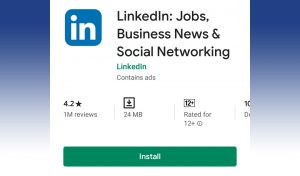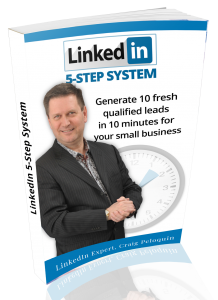LinkedIn has become one of the fastest-growing social networking sites for business-oriented users since 2018. Millions of small business owners from around the world are riding on to this new wave of network-building to leverage growth through partnerships, joint ventures, and highly targeted marketing across different industries using LinkedIn’s set of tools and features designed specifically for business.
Today, we’re going to share with you one of our best methods to grow your small business using the power of LinkedIn and Small Business Dream sales and marketing automation.
Why LinkedIn?
Facebook has a huge advantage when it comes to reach – 2.7 billion users or more than 1/3 of the world’s population while LinkedIn has less than 600 million. However, there’s more to LinkedIn than just being a social networking platform – it’s a business-oriented platform so you get quality over quantity. You’d still be able to do most things on LinkedIn but with a clear purpose in mind. You don’t go there just to make friends; you’re looking to find friends who might be clients or joint venture partners.
But you’re probably thinking, if I can do the same on Facebook, what’s the point of using LinkedIn? Here’s why we think every small business owner should have his own LinkedIn account:
1. Your LinkedIn profile will show up first on Google.
Open a new tab on your Chrome browser, and, assuming you’ve already signed up to LinkedIn, type your name or business and you’ll see right away your LinkedIn profile on the first page. Google ranks LinkedIn as an authority site, and you, as a business owner, can use this algorithm to your advantage.
However, you don’t create a LinkedIn account just for the sake of having one. Remember, you only have one chance of making a good impression about you and your business. We’ll talk later on why you need a professional-looking LinkedIn profile.
2. Your LinkedIn profile doubles as your online business card.
One advantage of LinkedIn over Facebook and Twitter is that it can turn your profile into a powerful business networking tool. Business cards are pretty much the norm. We still go home with a big stack of business cards every time we go to business networking events.
Unfortunately, a lot of us don’t have that much time and they usually end up in our circular “filing cabinet” by the end of the week (or, if you’re like us, you can have someone do it for you by using our online transcription service). With LinkedIn, you can make connections right then and there if you can find access to a microphone. If you want to know precisely how we’ve done it, we’ve written an entire blog on how to use LinkedIn at networking events to increase sales.
3. LinkedIn gets you to your next client faster than any social networking site.
Another important feature that separates LinkedIn from any other social networking sites is it gives users the ability to search people from a particular industry they want to do business with. Again, we want to be clear about why we’re making these connections. So for instance, if you’re an insurance company, you probably want to search for clients or joint venture partners in the automotive or housing industry (these properties need insurance, or required by law). Add your city or country if you’re a local business to limit your results. In most cases, you’ll end up with around 1000 to as high as 10,000 depending on your country.
But don’t get too excited and click “Connect” on every user that shows up on the search page. That won’t work. We’ll show you how we’ve managed to get a much higher acceptance rate by using a simple, yet effective LinkedIn strategy.
If you’re interested, you can download a free copy of our book, LinkedIn 5-step System: Generate 10 fresh qualified leads in 10 minutes for your small business, where we show you everything from step one to finish in much greater detail.
We use LinkedIn on a regular basis to find small business owners who lack the tools or need our business coaching. As a leading consultancy and software provider for business, we’ve already made thousands of connections and have helped hundreds of clients build successful businesses. What we’re about to show you is one of our most effective methods to rapidly grow small businesses using LinkedIn and Small Business Dream sales and marketing automation.
Get More Clients on LinkedIn Using this Hybrid Approach
Now that we’ve covered the importance of creating a LinkedIn account for your business, let’s get down to the details.
1. Create a professional-looking LinkedIn profile.
People spend thousands of dollars on professional media services just to look great and make that big first impression. How you look on LinkedIn – everything from outfit, hair style, and your background photo – speaks a lot about you and your business. It’s important to work on you LinkedIn profile FIRST before trying to reach out, since it’s the first thing they’ll notice when you’re sending invitations.
We’ve talked to a lot of small business owners and one of their problems is they don’t have the time and commitment learning photography and photo-editing skills (unless you’re already good at it). We’ve come up with a done-for-you (DFY) solution for our Small Business Dream clients where we set up everything from business coaching, LinkedIn profile, landing pages, sales funnels, and autoresponders – the whole nine yards of getting more clients for your business.
2. Connect with Clients Using Small Business Dream.
You can read hundreds of blog articles on how they used LinkedIn to leverage your business, but they don’t tell you the right way of requesting and maintaining that connection with a LinkedIn user. Hint: you don’t click “Connect” on the search page.
Here’s an interesting fact. LinkedIn users can figure out if you’ve read their profile by looking at their profile views. So instead, you go to their LinkedIn profile to tell the system that you’ve viewed them before inviting them to connect with you. It might seem like a little thing, but it has a BIG impact on how people would respond to your request.
Since you’ll be doing thousands of these, you’re going to need a contact manager to store all the names of LinkedIn users you’re trying to connect with. This is where Small Business Dream comes in. You can set up your own LinkedIn series and the system will tell you which message to send first or if you need to transfer them to another series depending on how they respond to you. It’s a semi-automated approach which is extremely powerful for starting that conversation with your prospect.
3. Keep your connections warm – always follow-up.
Follow-up is crucial to the system. Check your new connections first thing in the morning and send a follow-up message right away. The sooner, the better. If you’re using our Small Business Dream sales and marketing automation software, you can set up a new series for new LinkedIn connections.
Your follow-up message may go something like, “Craig, thanks for accepting my connection request…(state your business, what you do, and your name at the end of your message)”. Take some time to scan through your previous messages and their responses to see if your next message makes sense. Don’t spam your new LinkedIn connections. Space your next message appropriately and always ask if they’re interested before making the offer.
If you’re not sure how to properly space your messages or you need some advice on how to write your LinkedIn copy, you can reach one of our business coaches at Small Business Dream and have our team of experts set it up for you.
Where Do We Go from Here?
If you’ve read this far, then you’re pretty convinced with LinkedIn’s potential in finding more clients and joint venture partners for your small business. We’d like to spend a moment with you and help identify ways to increase your sales whether it’s through LinkedIn, Facebook, Twitter, email series, sales funnels, landing pages, business directories – every possible way you can think of.
Visit us at Smallbizdream.com and take a closer look at our 5-step Rapid Sales Growth Blueprint or schedule a FREE 45-minute call with one of our seasoned business coaches.
Want to stay on the move? Get our SBD Sales and Marketing Automation App for your mobile and keep tabs on your business everywhere you go.